

Some of you rebellious souls out there may choose to use a connection script rather than the Direct PAP connection when using FreePPP 2.5v2 to connect to On-Site / SurfNJ Internet. That's fine with me. All you have to do, is from the Account Setup Screen in the FreePPP Setup Utility, choose Using Connection Script from the Connect pickbox like so:
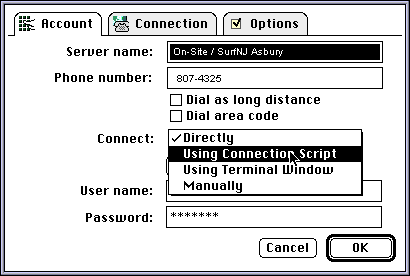
Once you have done that, you should be able to hit the Edit connection script button and this screen will appear:
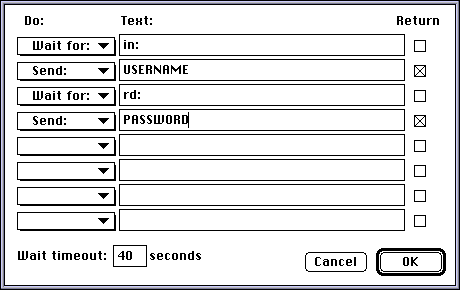
Just set it up like it is above, only instead of typing in "USERNAME" and "PASSWORD" as I have done above, just type in your On-Site / SurfNJ username and password. Keep in mind that should you do so, anyone who knows where to look and has access to your computer can easily learn your password by opening up the FreePPP Setup Utility while you are not around.
Once you are done here just hit the OK button and you will be magically transported back to the previous screen. Whoosh!

On-Site Computer Service, Inc © 1998
732-774-7181
Last Updated 07/16/13